Finally, Sony Xperia X Compact F5321 has started receiving the latest Android 7.1.1 Nougat Update via OTA (Over the air).This is a major update which comes with build number 34.3.A.0.194.In this guide, we will be sharing a very simple guide on How to download and install Android 7.1.1 Nougat 34.3.A.0.194 On Sony Xperia X Compact.
This latest Nougat OTA Update comes with the latest security patch.The full changelog is not yet known.But we do believe, this Nougat Update includes bug fixes and system enhancements.So we highly recommend you to Update your Xperia X Compact To 34.3.A.0.194 Android 7.1.1 Nougat
If your Xperia X Compact is not rooted, then you may have already received the OTA update.You can manually check the Xperia X Compact 7.1.1 Nougat update by going to Settings -> About Phone -> Software Updates.If the update is not available on your device, wait for few days or you can manually install Android 7.1.1 Nougat 34.3.A.0.194 On Sony Xperia X Compact by following this simple guide.
Very special thanks to Jozinek, Senior Member over Xda for sharing the downloadable FTF files.A person named Peter Karimi has shared some screenshots of his Xperia X dual sim F5122 running the latest Android 7.1.1 Nougat having build number 34.3.A.0.194. (remember, both Xperia X and X Compact has received the update)

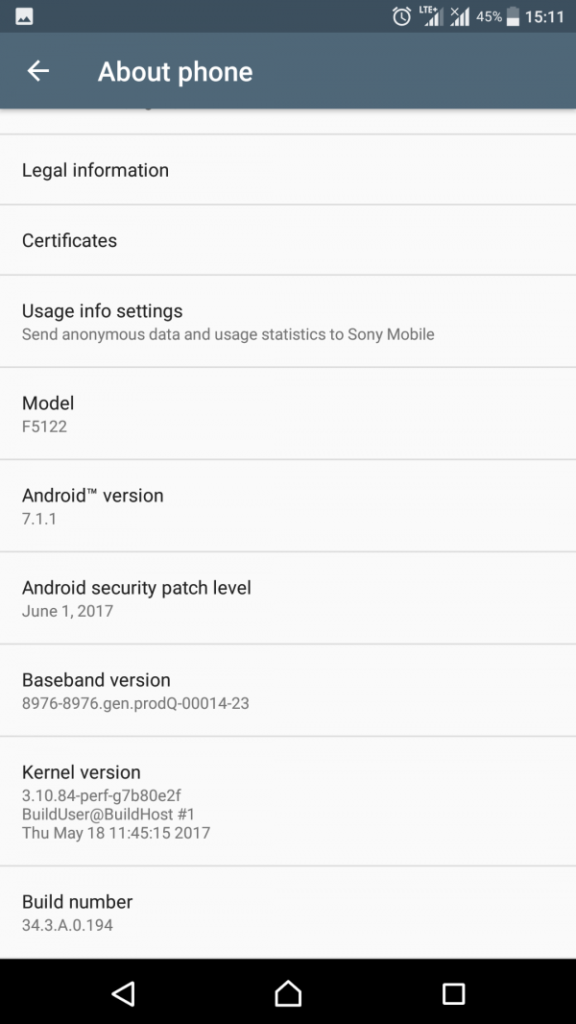
Note
Table of Contents
- This Update is only for Sony Xperia X Compact, so don’t try on other Xperia devices.
- We recommend to take complete backup and proceed.
- Maintain 50-60% battery to prevent sudden shutdown between the process.
Disclaimer
Follow the below Guide Exactly or else it may lead to brick your device.Theedroidguru should not be held responsible for any damage.
Downloads
Download: Sony Flash Tool
Download F5321_34.3.A.0.194_UK.ftf | Mirror (2.46GB)
How To Flash / Install Android 7.1.1 Nougat 34.3.A.0.194 On Sony Xperia X Compact
Step 1.First, download Sony Flashtool from the download section above and install on your Computer
Step 2.Then download the FTF Files (Firmware) according to your device’s model number and move them to the Sony Flash Tool –> Firmware folder
Step 3.Now Enable USB Debugging on your Xperia device.First Go to the settings > about phone > build number and press the build number 7 times.
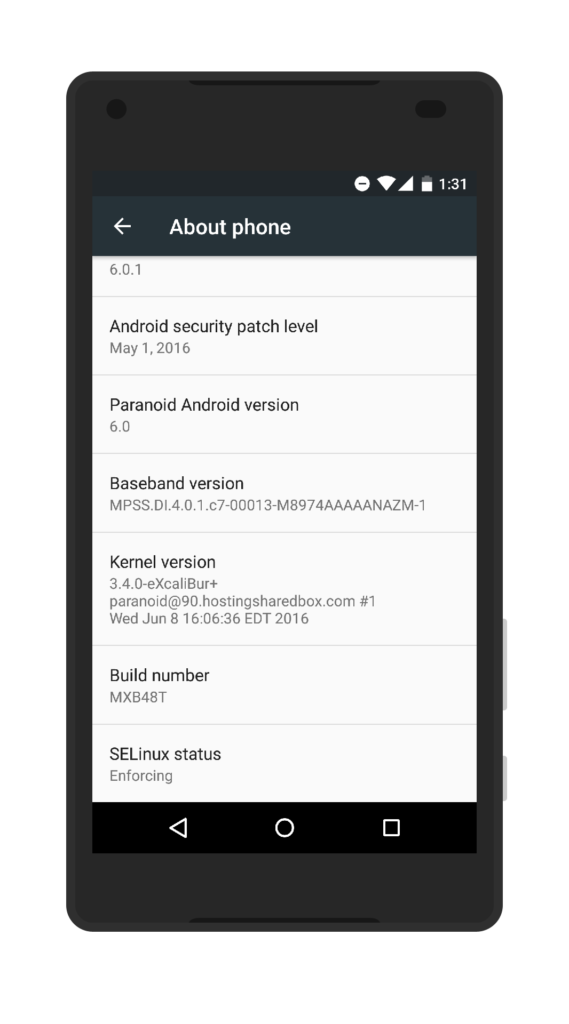
Settings > about phone > build number
Step 4.This will enable the Developer option.Return back to the settings and scroll down and you win have Developer option above the about phone section.
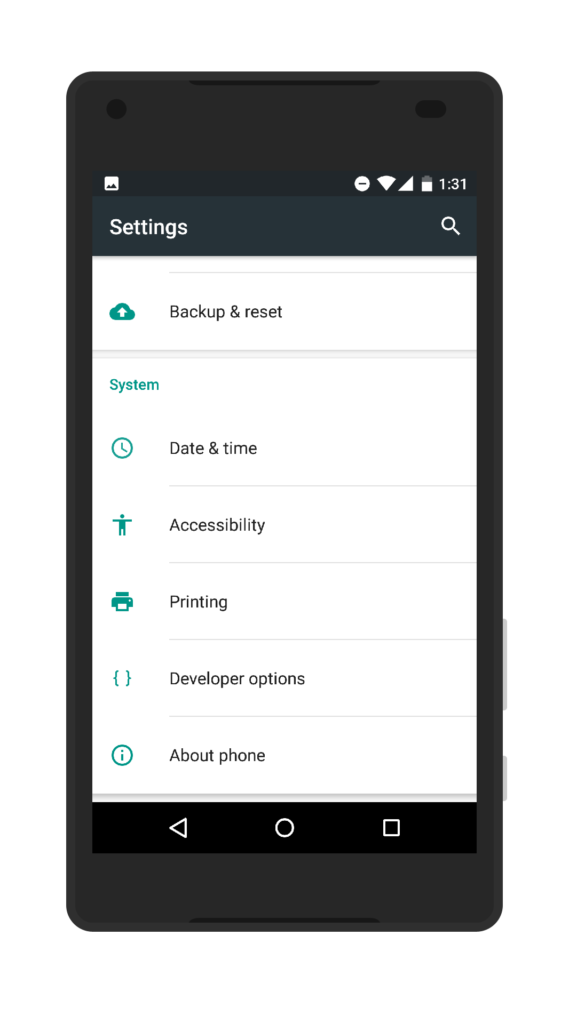
Step 5.Now go to the Developer option and scroll down to USB Debugging and turn that on.
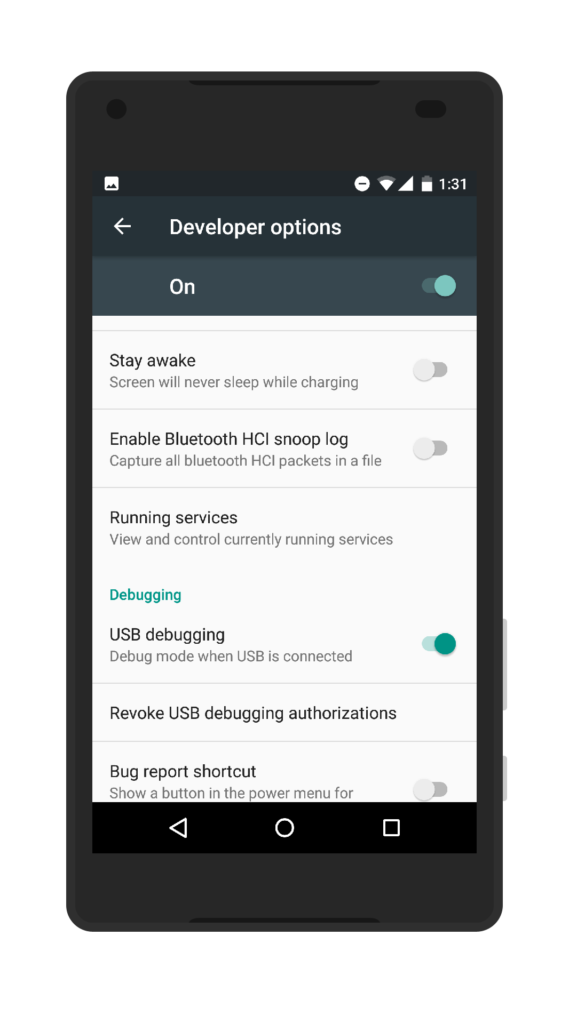
Step 6.Next, open the FlashTool.exe and Click on Flash device –> Flashmode and Select the FTF firmware file which is stored in the Firmware folder.
Step 7.If you want the clean install, then Check Wipe cache, APPS_LOG, data and USERDATA boxes.
Step 8.Once the firmware is successfully loaded, connect your Xperia device via USB cable by turning off the phone and keep Volume Down key pressed
Step 9.If you have done everything right, your device should be detected in FlashMode and the firmware will automatically be started flashing (Keep holding the Volume Down Button until the Flashing completes)
Step 10.Leave the volume key once the installation process completes.
Step 11.Now your Xperia X Compact should boot into the latest 34.3.A.0.194 android nougat Firmware.Done!!!
Let us know your feedback on Android 7.1.1 Nougat 34.3.A.0.194 in the comment section below 🙂
The Droid Guru Staff
Thedroidguru is an Android Blog which provides how-to guides, rooting guides, latest news, firmware updates.
