Most Of the AOSP Based ROMs like Lineage Os (Previously Named CyanogenMod) don’t come with Google Apps (Gapps) pre-installed.If you download the custom ROM, you only get the ROM file.Then you have to download the Right Gapps pack (e.g Gapps 5.1, 6.0, 7.0, 7.1 and 8.0).If you are looking for latest Gapps for Android 8.0 Oreo 7.0/7.1/7.2 Nougat, 6.0.1 Marshmallow or 5.1.1 Lollipop you are at the right place.
Gapp pack plays a very vital part in the Android ecosystem if the user is are running their device in custom ROMs.The GApps Packs contain Google Services which plays the middleman between your phone and Google server, without Play services you won’t be able to use any Google apps including Playstore.Not only Play services but also Applications like Hangout, Google Chrome, Youtube and all are included in the GApps.
The Gapps pack is available in a range of various sizes; it can be a small package of 50 MB or a huge zip file of 400 MB.(For ex: nano Gapps, Pico Gapps, Mega and Full GApps).If you need all the Google Applications on your device then you can go with Full GApps pack or you if just want Play store then you can download Nano GApps pack.
So below we are sharing GApps For Android 8.0 Oro | GApps For Android 7.0/7.1./7.12 Nougat | GApps For Android 6.0.1 Marshmallow and GApps For Android 5.1.1 Lollipop
Download Gapps (Google Apps)
Table of Contents
Android Oreo GApps (Android 8.0)
Only Micro GApps Pack is available currently, we will update the list once all the GApps Packs are available.
Android Nougat GApps (7.0 /7.1)
| GApps Size (Google Apps Type) | Platform |
| Pico GApps Pack (Android 7.1)
Pico GApps Pack (Android 7.0) |
ARM | ARM64 | x86 |
| Nano GApps Pack (Android 7.1)
Nano GApps Pack (Android 7.0) |
ARM | ARM64 | x86 |
| Micro GApps Pack (Android 7.1)
Micro GApps Pack (Android 7.0) |
ARM | ARM64 | x86 |
| Mini GApps Pack (Android 7.1)
Mini GApps Pack (Android 7.0) |
ARM | ARM64 | x86 |
| Full GApps Pack (Android 7.1)
Full GApps Pack (Android 7.0) |
ARM | ARM64 | x86 |
| Stock GApps Pack (Android 7.1)
Stock GApps Pack (Android 7.0) |
ARM | ARM64 | x86 |
| Super GApps Pack(Android 7.1)
Super GApps Pack (Android 7.0) |
ARM | ARM64 | x86 |
| Aroma GApps Pack (Android 7.1)
Aroma GApps Pack (Android 7.0) |
ARM | ARM64 | x86 |
Android 6.0+ GApps (Marshmallow)
| GApps Size (Google Apps Type) | Platform |
| Pico GApps Pack (Android 6.0) | ARM | ARM64 | x86 |
| Nano GApps Pack (Android 6.0) | ARM | ARM64 | x86 |
| Micro GApps Pack (Android 6.0) | Not Available |
| Mini GApps Pack (Android 6.0) | ARM | ARM64 | x86 |
| Full GApps Pack (Android 6.0) | ARM | ARM64 | x86 |
| Stock GApps Pack (Android 6.0) | ARM | ARM64 | x86 |
| Super GApps Pack (Android 6.0) | ARM | ARM64 | x86 |
| Aroma GApps Pack (Android 6.0) | ARM | ARM64 | x86 |
Android 5.1+ GApps (lollipop)
| GApps Size (Google Apps Type) | Platform |
| Pico GApps Pack (Android 5.1) | ARM | ARM64 | x86 |
| Nano GApps Pack (Android 5.1) | ARM | ARM64 | x86 |
| Micro GApps Pack (Android 5.1) | ARM | ARM64 | x86 |
| Mini GApps Pack (Android 5.1) | ARM | ARM64 | x86 |
| Full GApps Pack (Android 5.1) | ARM | ARM64 | x86 |
| Stock GApps Pack (Android 5.1) | ARM | ARM64 | x86 |
| Super GApps Pack (5.1) | ARM | ARM64 | x86 |
| Aroma GApps Pack (5.1) | ARM | ARM64 | x86 |
🔔Note: We Highly recommend users to download the Pico GApps pack as that is the smallest one and only contains Google Play services and Playstore.If you want all the GApps then you can install the Aroma GApps pack as that has all the Google Applications.
Some Commonly Asked Questions and Answers
What Apps are included in GApps Packages?
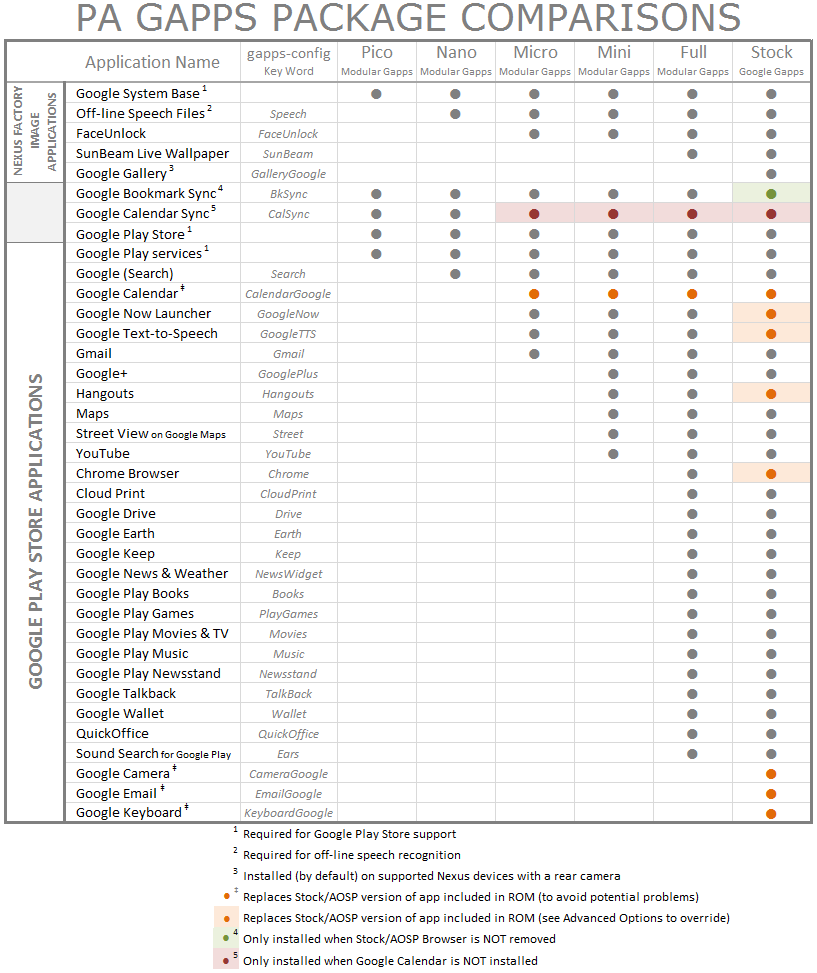
Supported Android versions
- Gapps for Android Lollipop 5.1 (CM 12.1 Gapps / CM12.1 Based ROMs)
- Gapps for Android Marshmallow 6.0 (CM 13 and CM13 Based ROMs)
- Gapps for Android Nougat 7.0 (CM 14/Lineage Os 14 ROMs and based ROMs)
- Gapps for Android Nougat 7.1 (CM 14.1/Lineage Os 14.1 ROMs and Based ROMs)
Which Platform To Choose?
If you’re confused between different platforms like ARM, ARM64 and x86 then don’t worry we are here to help you.
If you own a 64-bit device (newer devices) then download ARM64 Based GApps.
If you own a 32-bit (Older devices) then go with ARM Based GApps
Similarly, if you have an Intel-based device like Zenfone 5 then go with x86.
- ARM64 – For 64-bit devices.
- ARM – For 32-bit devices.
- x86 – Intel smartphones like Zenfones
√ For More detailed information you can check out our previous guide > [Gapps] Which Google App pack I should download?
How To Flash / Install GApps via Custom Recoveries (e.g TWRP)
- Download the right GApps pack
- Now connect your device to PC and transfer the file to the internal memory of your device
- Boot your device into TWRP recovery mode
(In Samsung phones, where you will have to hold ‘Power + Home + Volume Up’ and for most of the phones it is Power + Vol.Up button)
- From TWRP main menu, tap on “Install” and select the Gapp.Zip file that you have downloaded.
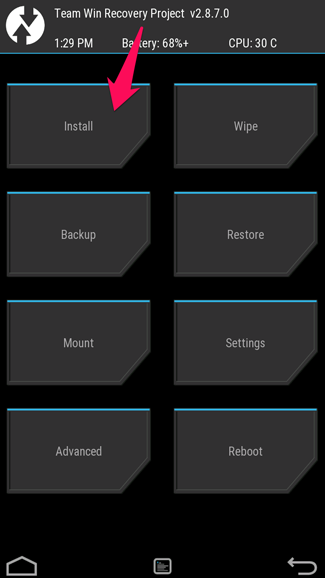
- After selecting the .zip file, do “Swipe to Confirm Flash” on the bottom of the screen to begin the Google Apps installation process. This may take some time.
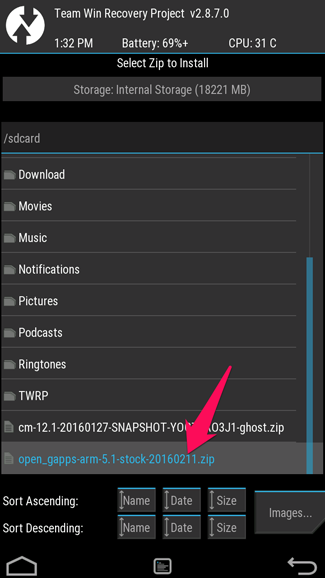
- Now return to the TWRP main menu and tap the “Wipe cache/Dalvik” button
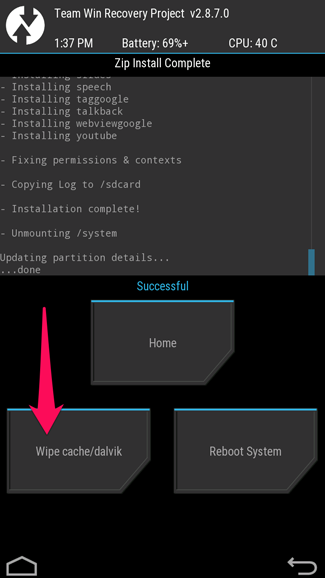
- Once done, reboot your device.
If you have any question or suggestion regarding this article, feel free to leave that in the comment section below 🙂
*This article will be updated weekly basis to improve the user experience.
The Droid Guru Staff
Thedroidguru is an Android Blog which provides how-to guides, rooting guides, latest news, firmware updates.

hi
hope you are well
i used TWRP , first of all i have chines version, i want to know is there any English version of TWRP? i need link?
i am using andriod 6.0.1 and i downloaded nano version of Gapps but after 20 mins there is nothing, and then i downloaded Gapps micro version and its also ARM. not 64, bit still my phone got stuck on it.
what should i do?
I downloaded the zip of Gapps and two is installed in my mobile and tried to flash Gapps and it completed or not ? I can’t find that
And I want to flash lineage os Gapps how I do it please tell me
Download the right Gapps pack like ARM or ARM64
what version of gapps is for nvidia shield tablet k1 lte version
Download CPU Z app from the play store it will show you the processor
ARM64 – For 64-bit devices.
ARM – For 32-bit devices.
x86 – Intel smartphones like Zenfones