Download and Install B08 Update for ZTE Axon 7 [A2017G] [Europe], ZTE is now looking forward to upgrading their phones quite consistently and here we have a news about a new update for ZTE Axon 7 Europe model. This Update is based upon B08 Nougat update and is the stable version of it, So you will not notice any bugs or soo.
The update can be either downloaded via OTA or can be installed manually via our guide below, Which will be very easy to do. The file size is about 2.6GB. if you have a Europe model of the ZTE axon 7 then you wait for the OTA notification or flash it with our below instructions.
![Download and Install B08 Update for ZTE Axon 7 [A2017G] [Europe]](https://thedroidguru.com/wp-content/uploads/2017/11/ZTE-Axon-7-b08-update-1.jpg)
The ZTE Axon 7 is a high-end terminal that comes with marshmallow Android operating system with MiFavor 4.0 customization, so it is not handled with the “pure” Google operating system. The fact is that this model is a clear example of the progress of the Chinese company when it comes to offering attractive devices in its design and with a very important hardware.
When it comes to the essential components, the choice for the ZTE Axon 7 is a quad-core Snapdragon 820 processor running at 2.15 GHz and using high-power Kryo architecture. This element is accompanied by an Adreno 530 GPU of great power and, therefore, the games in three dimensions work with great fluidity. The RAM of ZTE Axon 7 can be 4 (European version) or 6 GB (Chinese version), which is accompanied with a storage of 64 and 128 “gigas”, respectively (and that it is possible to expand the use of microSD cards).
Finished in metal, the terminal includes options as interesting as the main camera of 20 megapixels (F: 1.8, optical stabilizer and PDAF). The secondary is 8 Mpx, and the control application includes an advanced mode that allows controlling parameters such as exposure or ISO sensitivity. The battery of the terminal has a load of 3,140 MAh, which is combined with a fast recharge compatible with Quick Charge 3.0.
Finally, we must indicate some important details, such as the ZTE Axon 7 includes NFC, USB port type C and that is Dual SIM type. A couple of additional options that should be known is that the device includes a fingerprint reader and that is Dual Band, so the use of WiFi networks is powerful and stable.
Firmware Information –
Table of Contents
- Device – ZTE Axon 7
- Model – A2017G
- Android Version – 7.1
- Firmware – B08
- Region – Europe
- Build Number – A2017GV1.2.0B08
- Status – Official SD Card Package
- Size – 2.61GB
Download B08 Update for ZTE Axon 7
DISCLAIMER
TheDroidGuru.com is not responsible for any damage happened to your device(s) while following this guide, Proceed at your own risk.
PRE-REQUISITES
- This Update is only for the European Axon 7
- We recommend to take complete backup and proceed.
- Maintain 50-60% battery to prevent sudden shutdown between the process.
Downloads
How To Install B08 Nougat Update On ZTE Axon 7 [A2017G][Europe]
Method 1
Step 1. First, download the B08 firmware zip from the download section and rename as update.zip.
Step 2.Copy the update.zip to root of your phone’s SD card.
Step 3.Now go to phone Settings -> Updates.
Step 4.Now the Software Update app should automatically recognize the zip file.
Step 5.Last but not least, just click on the file to start the Installation of Nougat B05 on Axon 7.
Step 6.Once the installation is fully completed, your Axon 7 should boot into the latest B05 Nougat Firmware.Done!!
Method 2
Step 1.First, download the Axon 7 B08 Nougat zip from the download section and rename it to update.zip.
Step 2.Enable “Developer Option” and “USB Debugging” on your ZTE Axon 7.
- First, you have to enable the developer option.To Do So Go to Settings > About Phone > Build Number then tap on press build number 7 times to enable the developer option
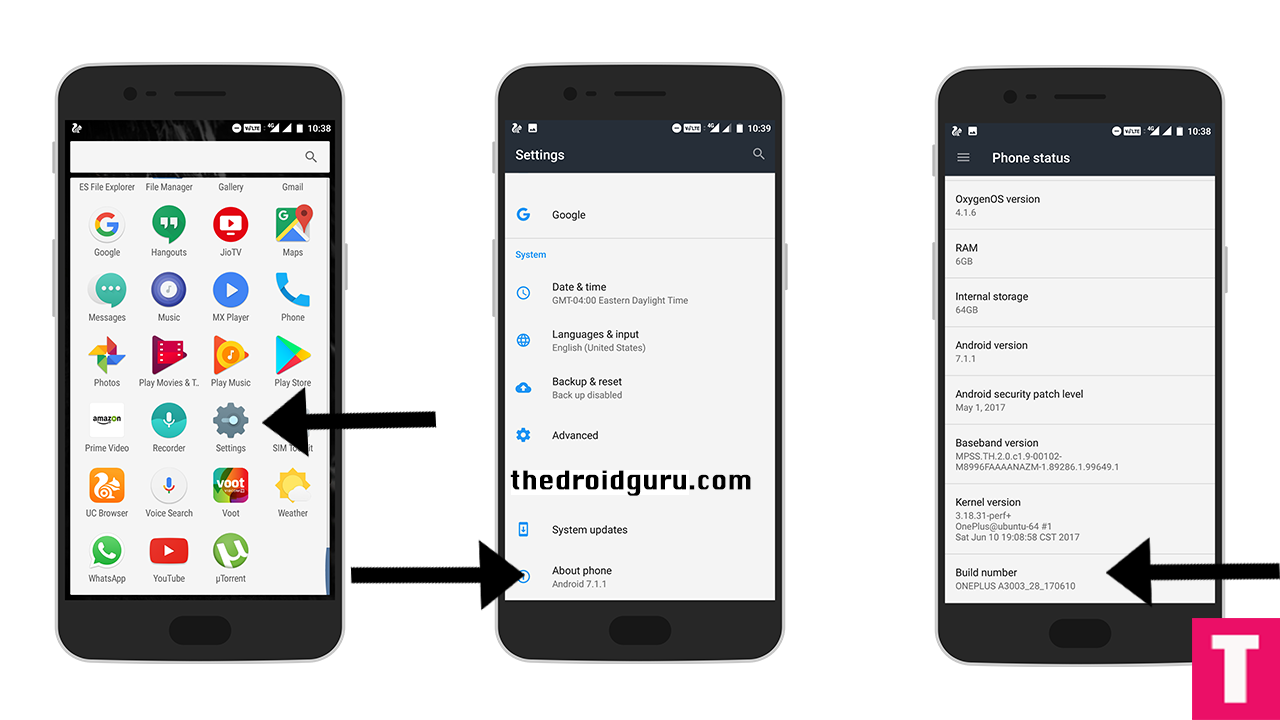
- Now return to the setting’s main menu and scroll down to the bottom, there should be Developer option available above System Update.Now go to Developer option then scroll down to USB debugging and enable that.
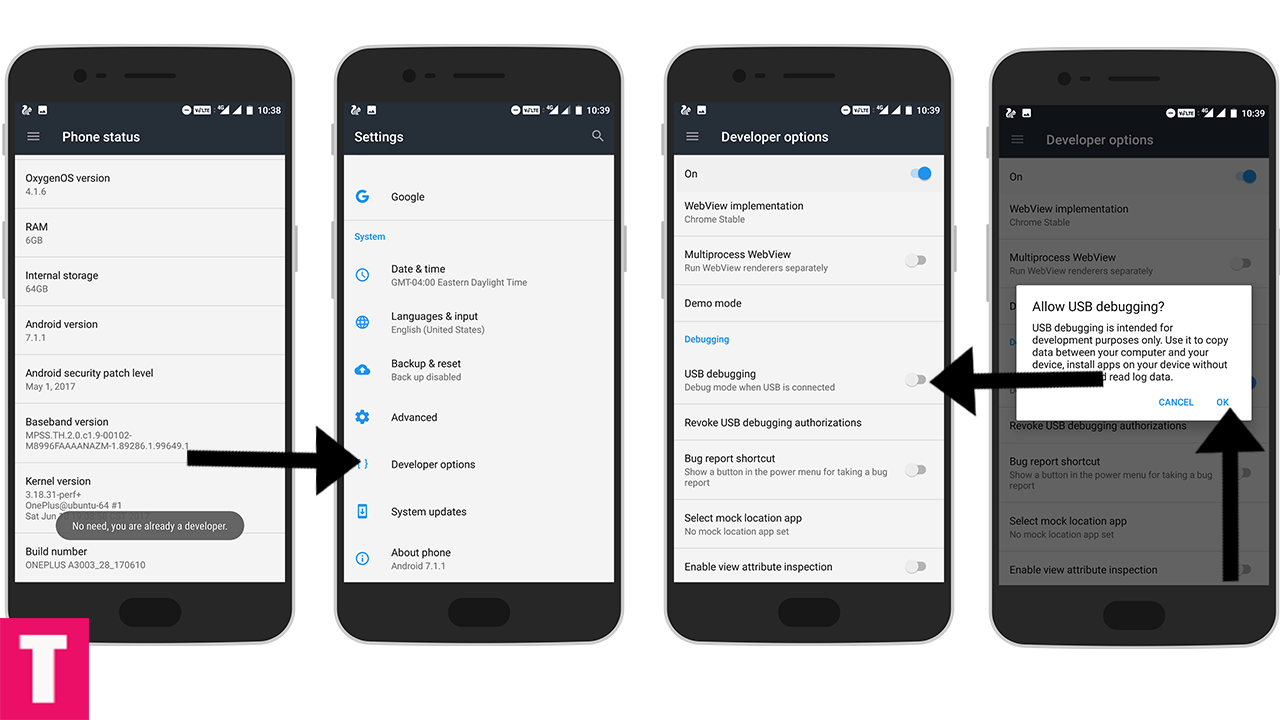
Step 3.Now Download and install ADB and fast boot on your PC (Guide contains ADB Installation)
Step 4.Now Boot your device into Recovery mode
Step 5.Now select “Apply update via SDcard”.
Step 6.Now choose the zip file and wait until the process is fully finished.
Step 7.Once done, reboot your device.Done!!!
If you have any questions or suggestions related to this post, feel free to leave that in the comment section below 🙂
Varun Kesari
Blogger | Youtuber | Music lover | Tech enthusiastic | Proud To be INDIAN

Can someone please find out why ( after the neuget update) my axon 7 will not load the game Golf Clash from Google play! The launcher is crashing. Wtf!??
It may be the bug